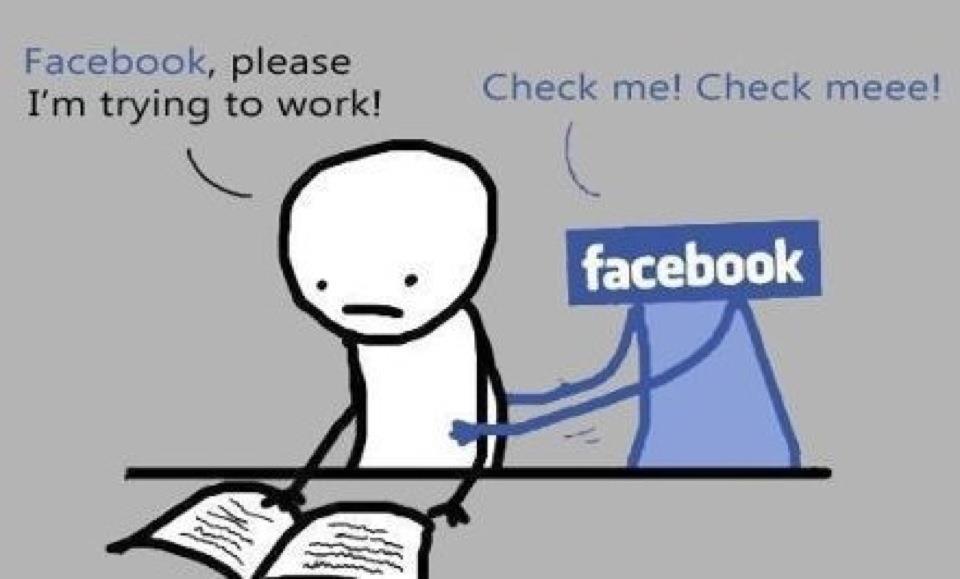Hack #1: Turn Off 98% of Notifications
Notifications, the productivity killer
Every time your phone's screen lights up with a notification, your focus is ruined. Every vibration peaks your curiosity and takes control of your brain: "Is it important? I'll just peek."
So, here's the trick: Help yourself stay focused by turning off notifications for 9/10 apps. Be disciplined. You can probably turn off more than you think.
The Easy Apps To Turn Off
Turn off News apps:
Turn off all notifications that aren't essential
To increase profits, news companies now churn out news 24/7. The truth is, reading the news once or twice a week is enough. You don't need alerts 5-10 times a day.
The mental distraction of seeing some political statement that pisses you off absolutely ruins your productivity.
Turn off Utility apps:
How many random apps have you downloaded for weather, VPNs, photo editing, and other random stuff? A ton. Many of those send you notifications you don't want but you've been too lazy to turn them off. Turn them off now.
How to turn notifications off:
Go to "Settings" > "Notifications" > Choose the app(s) > Set "Allow Notifications" to off
Remember, try to turn off 9 of every 10 apps you have.
The Difficult Apps to Turn Off
Turn off Social apps
I know, you think I'm crazy, turn off Facebook notifications!?!? Yet, I'm not saying "don't check Facebook".
I'm saying you're going to check Facebook and Instagram by habit. So, you don't need the notifications.
Turn off Addicting apps (games)
Addicted to "Clash of the Clans" or "Tower Defense"? Those apps don't need help pulling you in. You'll find yourself playing them on the metro, in bed on Sunday morning, and in the waiting room. So, you don't need the distraction of a notification while you're trying to concentrate. Turn them off.
In Conclusion, Turn Off Almost Every Notification
If you want to hack your phone for productivity, the math is simple here: distractions are bad, reduce distractions.When Mintfull.com wrote their article on "How To Stay Focused", the #1 tip was to "Eliminate Distractions".
Hack #2: Email
Use two different apps for your email, one for work and one for personal. This also means they have separate "Unread Mail" badges, which is helpful.
I use the default app for work and Gmail for my personal Gmail account
Separate emails make it easier to concentrate on work when you're at work and helps work email from creeping into your nights and weekends.
Focus on the task at hand. When top athletes step onto the field, onto the court, or into the drivers seat, their mind is on the game. Successful people bring the same level of intensity to whatever they're doing.
When at work, people should focus on work. When at home, they should focus on their personal life. Countless business publications have covered the adverse effects of employees checking email after hours. They urge managers to discourage it. Business News Daily wrote an article that stated:
Diminished work detachment due to email-related overload... translates into poorer work-family balance and causes emotional exhaustion, which, earlier research has shown, negatively affects job performance.
So hack your phone for productivity by downloading a second email app. Keep your emails separate because it's great organizationally, fantastic for focusing, and even better for your mental health.
Hack #3: The Home Screen Strategy
Most people's home screen's are a productivity train wreck. They've got games front and center. Their productivity apps aren't even on page one. They set themselves up for failure.
Instead, try to:
- Hide everything you don't use.
- Elevate things related to productivity to page one
- Apps that are front and center should reflect habits you want to build on
James Clear, a well known productivity writer, explains the importance of visuals and location:
If you have ever walked into your kitchen, seen a plate of cookies on the counter, and eaten them just because they are there in front of you, then you understand the power of location on our behavior.
That's why app location is so important. What you put in front of yourself is what you'll likely do. So put your productivity apps on page two!